Hi,
If you’re like me (a living human; not always under a rock, despite your best efforts) you’re likely noticing the increased presence of “AI”1 tools in everything. It’s not just getting absurd – it’s well past absurd, to the point that I can’t imagine a place where someone might not try to cram AI. This feels acutely relevant to Everyone’s Creative because, while machine learning and advanced computation have a lot to offer us in terms of taking on formerly impossible problems and helping push us forward in a lot of technical avenues, this incredibly complex and resource-intensive field has strangely become primarily associated with taking on the one thing we don’t need a computer’s help with – creativity.
I don’t love that it’s the case, but it turns out I have a lot to say about AI and creativity. And one of the biggest pushers of “AI” creativity tools right now is Adobe. So let’s talk a bit about Adobe.
Adobe is Awful
(part of an infinitely continuing series)
Adobe has been in the news and broader discourse lately for a series of bungled PR messes.
They had a big uproar around an update to their Terms of Service2, in which they basically forced users to agree to privacy invading terms or they wouldn’t be able to access their applications or files. The update pointed to terms that vaguely explained that Adobe had the right to access all your files stored on their servers, using them to “improve their products” (there’s a lot of confusion about what the update to the terms actually was and in reality, most of the privacy invading bullshit was already in the terms, but this update definitely got a lot of attention).
Following that news, the FTC in the U.S. announced that they were filing a lawsuit against Adobe3 for predatory pricing models that hide extremely large cancellation fees while luring customers into long, annual commitments. I think there’s an argument to be made that Adobe should also be looking at larger anti-trust suits for becoming an effective monopoly on software in creative industries, but that’s a whole other can of worms. It’s nice to see the FTC try to hold Adobe accountable for something.
Finally, most recently, a pretty public figure at Adobe, Kyle Webster (designer of all the most popular Photoshop brushes and essentially an in-house Adobe influencer for a time) resigned from Adobe4, citing change inside the company as his main reason for leaving.
I know not everyone wants to hear about it, but I think we need to talk a lot more about how awful Adobe is. As a self-identified Luddite5, I feel strongly that Adobe represents everything wrong with how corporations use technology to hold power over individuals – they’re a monopoly that has nobody’s interests in mind but their shareholders, which means that every decision they make pushes against the interests of artists (their customers). The problem is that their monopolistic position in so many creative industries means that there isn’t an effective way for artists to push back against this.
If you’re a photographer, graphic designer, animator, VFX artist, book designer – basically any working artist – you’re effectively forced to work with Adobe products because they’re the standard in your industry. Extensive knowledge of Adobe software is typically a requirement for being hired for any job in the creative industry, meaning you usually have to have learned it in school and paid for your own license before you’ve even started your career. Self-employed artists are similarly locked in when they’ve invested decades into learning Adobe’s tools, customizing their workflow within Adobe’s software suite and saving their entire archive of work in their proprietary formats. The switching cost is just too high for most people at that point.
Long story short, Adobe is a ghoul, and almost every working artist is stuck with them in an unending nightmare they can never wake up from.
Let’s talk about PDFs
(pretend that sounds fun, please)
One of the ways Adobe’s disinterest in supporting artists has manifested in recent months is with an increasing investment in machine learning – generative image tools, trained on customer data6 that are being pushed back onto those same customers while the actual products they design become buggier and less reliable. The most absurd incarnation of Adobe’s push to have “AI” in everything is with Acrobat AI – a tool so stupid and absurd that its promotion began months ago and its still driving me crazy enough to write about it now.
What if you could chat with your documents? 😑 (try not to die of excitement)

So Adobe added “AI” to Acrobat. The PDF software. The most absurd and infuriating thing about this Acrobat AI tool is that, as a person who reluctantly uses Acrobat a lot, it seems to completely ignore most of Acrobat’s core uses: as a PDF creation, editing and print production tool.
The day that Acrobat threw this feature into my face7 I was actually dealing with an issue that was incredibly tedious. If a real AI tool existed (it doesn’t), it could have really helped me with it! I had hundreds of PDFs to sort through, each containing a single image, and I wanted to know the resolution of each image. With actual image files (jpg, png, psd, etc.) the resolution is stored as metadata for the file and you can see it (or other programs can see it) without actually opening the file. But PDFs are different. PDFs aren’t image files, they’re document files that can contain images. So a PDF can’t tell you its resolution because it doesn’t have a resolution – the images inside the PDF do. Turns out, the easiest way to see that resolution that I could come up with was to use Acrobat’s print production tools, meaning I needed to open every PDF individually, use the object inspector, make note of the image’s resolution, then close the PDF and indicate somehow what the resolution was for myself.
Bored? So was I.
Now imagine if Acrobat actually had an “artificial intelligence” tool (they don’t. Nobody does). Imagine I could just select a set of files and – not write a script or even define properties to inspect – just ask the program in plain language to “check the resolution of the images in these files and make note of it in their metadata.” That would have saved me so much time. It would have been useful.
But these tools aren’t actually artificial intelligence in the way movies have trained us to understand those words. Acrobat AI uses a large language model. Acrobat AI doesn’t know what a PDF is, what images are, what image resolution is or what metadata is. It doesn’t know anything8 – it can just process and reword text. So, of course, the tool they offer doesn’t do anything other than summarize text or answer questions about the contents of the text in the file.
When I think of the different things I use Acrobat for, as a sample of adding “AI” to software I use, it’s basically never for actually reading and parsing the contents of a PDF’s text. Print prep, image compression to reduce PDF size, reviewing colour profiles, adding printer’s marks or editing bleed/trim boxes, inspecting file contents (like image resolution) or proofing for ink coverage, rearranging pages, splitting PDFs into multiple files, merging PDFs into a single file, reviewing PDF comments, adding comments, making edits to PDF text, adding signatures – none of these core tools are something this revolutionary AI can touch. All this AI can do is read the document (in very limited circumstances) and reword what it read based on a prompt.
Now, I realize that reading documents may be the primary use for other people using Acrobat. So maybe this feature just isn’t for me, right?
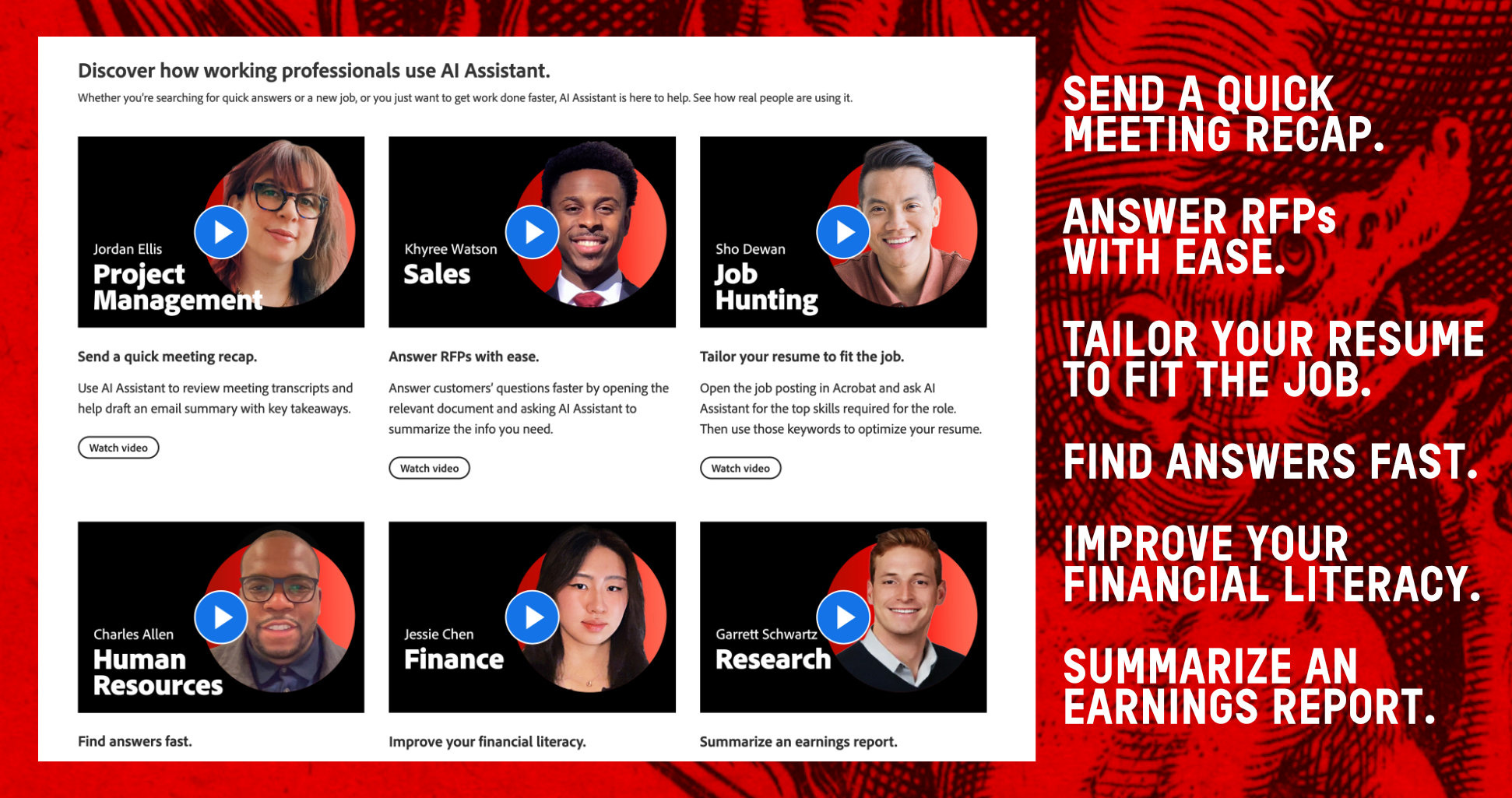
Setting aside the fact that Adobe sells creative software for professional artists and that you might expect them to develop tools for those people, let’s consider the use case of someone using Acrobat exclusively to read PDFs (someone with money to burn, considering the universal compatibility of PDFs and how easy it is to read them for free). Imagine some situations where it would be useful to have a summary made of a document. Maybe the document is very long. Maybe it’s a scanned archival document that you can’t easily perform a search within. Maybe it is full of complicated graphs, mathematical formulas, multiple languages, or is secured in a way that means you can’t easily copy the text out to quote directly. Maybe Acrobat AI could help with that?
“At this time” is doing a lot of heavy lifting there. Understanding just a tiny bit of how the technology of “AI” like this actually works helps you realize why some of these limitations exist. The truth is that the limitations that exist “at this time” will likely exist to some extent forever.
Because Large Language Models (LLMs) are trained on massive sample datasets, there’s going to be an imbalance in how much sample data there is for different languages.9 Adding language support to LLMs is more complicated than just adding in a translation feature, because the language support needs to go in every direction: it needs to read and write in the language, meaning it needs to be trained on massive amounts of data in that language – or some other novel approach needs to be implemented. For English, it has been easier to train LLMs because of how much of the internet is made up of English language content. But if you want an LLM that can work in English, Arabic and Chinese, you need to train the model on three different, massive data sets and hope that the results are consistent across all three (not to mention figuring out how to translate between them). Hence, Acrobat AI only speaks English.
Let’s call that problem solvable over time, though (though, it may not be). Why can’t Acrobat AI do something helpful like summarize a long document? Wouldn’t that be one of the best uses for it? It may be boring, but I can read four, ten, or even fifty pages in a realistic amount of time. But imagine a scanned ledger of historical data that is hundreds of pages long: wouldn’t that be a place where having a computer scan and reword that information actually benefits us beyond our laziness? The problem is that the more data we put into the query, the more power it takes to analyze it. There’s an ever-expanding cost computationally to the effort that goes into working with more information, meaning Adobe needs to put a limit on how expensive certain requests can be. Can we imagine that problem ever being solved? Sure, maybe in “five to ten years” when Facebook invents cold fusion, giving free energy to all and saves the world (this is a joke). But the fact that the issue exists right now points to a limit on the utility of the tool before it has been widely adopted. I’m not being asked to buy in on Acrobat AI for what it might be in 2, 5 or 500 years – I’m being asked to buy in to it now. And right now, Adobe can’t afford to make it useful.10
Cost is a big part of this. You likely can’t ask Acrobat AI about a file larger than 25MB because the AI lives on Adobe servers, meaning you need to upload the PDF to Adobe for the AI to scan and provide responses to it. Adobe has a lot of servers and cloud storage, but that’s a finite resource, too, and they can’t have people uploading gigabytes of files temporarily to their servers just to ask quick questions – they would need to have gigabytes of space available for that at all times, and that’s expensive.
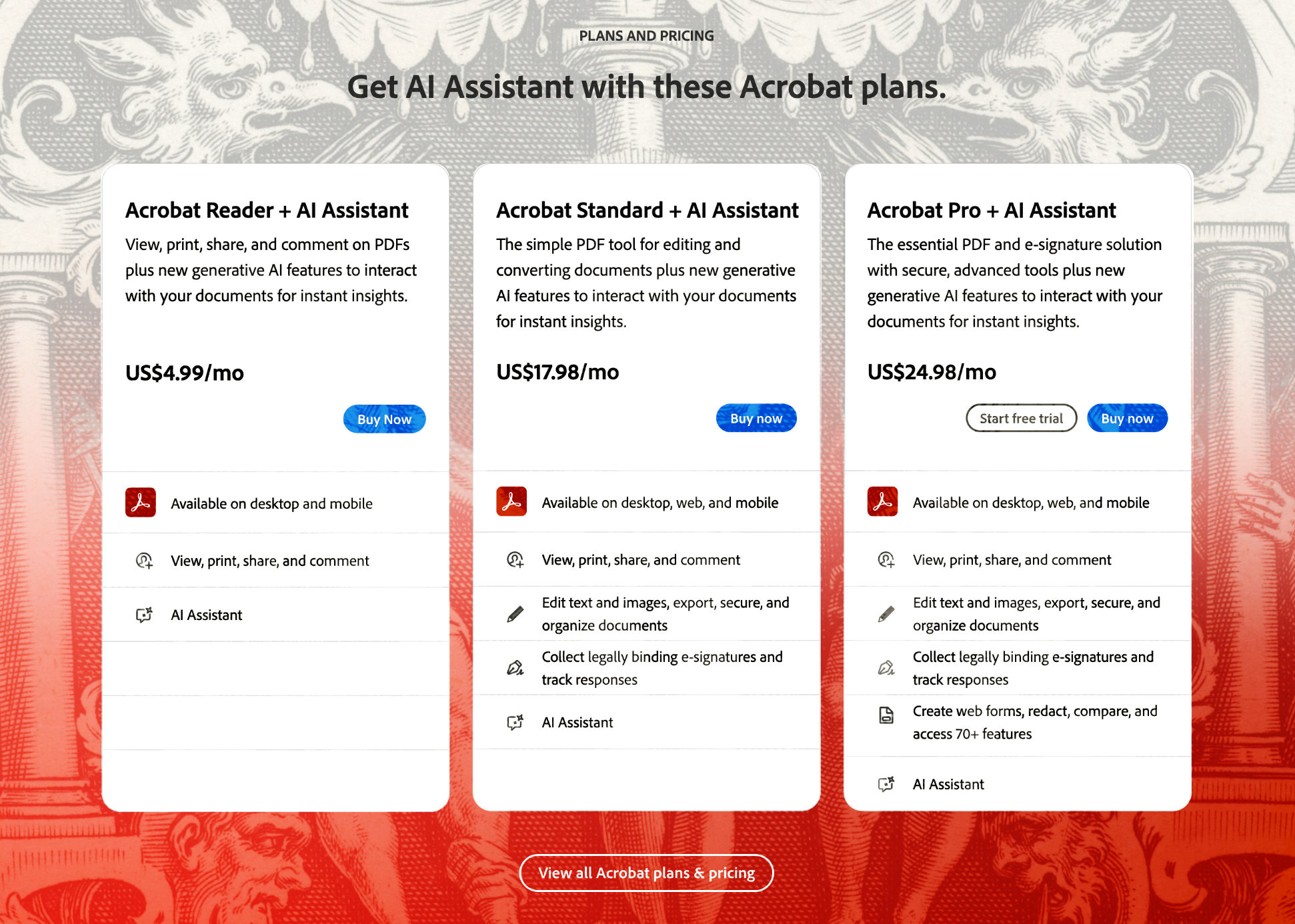
There's no version of this revolutionaly "AI" technology that won't come with an additional fee, because the costs are just too high to even get the ball rolling and unlike other technology, it's unlikely that the cost will ever go down over time.The cost of AI tools is forever understated. Putting aside the environmental11 or social12 costs which are arguably the more critically important issue, the purely financial cost is immense. When a company like Adobe, Notion or Microsoft want to add AI to their products, they can’t afford to add it as a feature for free like other product updates, and so it becomes an additional cost to the customer. So the question becomes, why would I pay Adobe $5 to $25 dollars a month so that I don’t need to read and comprehend PDFs on my own (as long as they’re relatively short PDFs, in English, and not containing information in images, graphs, poorly scanned pages or anything other than perfectly readable text)? I can’t answer that question. I have no idea who this is for.
This is the part where they say you’re stupid.
Who are these tools for? I don’t know, but Adobe seems to think they’re for someone. So who do they think this is for?
To figure that out, we can look at the way companies communicate to try to understand who they’re trying to communicate with. The common-thread with AI tools and their marketing is the idea of “productivity.” If the sentence “level up your productivity” sounds exciting to you, then you may be who Adobe is hoping to market AI tools to. You might also enjoy “reading” a book a day with book summary apps like Blinkist, watching movies at 2x speed, texting while driving, or looking up your favourite show you just finished on Google with “ending explained” appended to your query.
I realize that I’m being a bit of a dick, but my point is that I think the companies selling these AI tools are doing the same thing. They are effectively saying: “Reading and comprehending words is too much work for you. You don’t have the imagination to come up with ideas for your essay on your own. You probably can’t grasp the high-level implications of a document. And you definitely can’t learn to draw.”
When you put it like that, they kind of sound like dicks, don’t they?
This is the implied meaning behind so many of these AI tools' value proposition – they frame it around “productivity” and “efficiency” but consider that if taking the time to think of ideas, understand written words or draw a picture is “inefficient,” aren’t we just saying you’re too slow at it? That you’re too dumb to do it in a reasonable (or “cost effective”) amount of time?
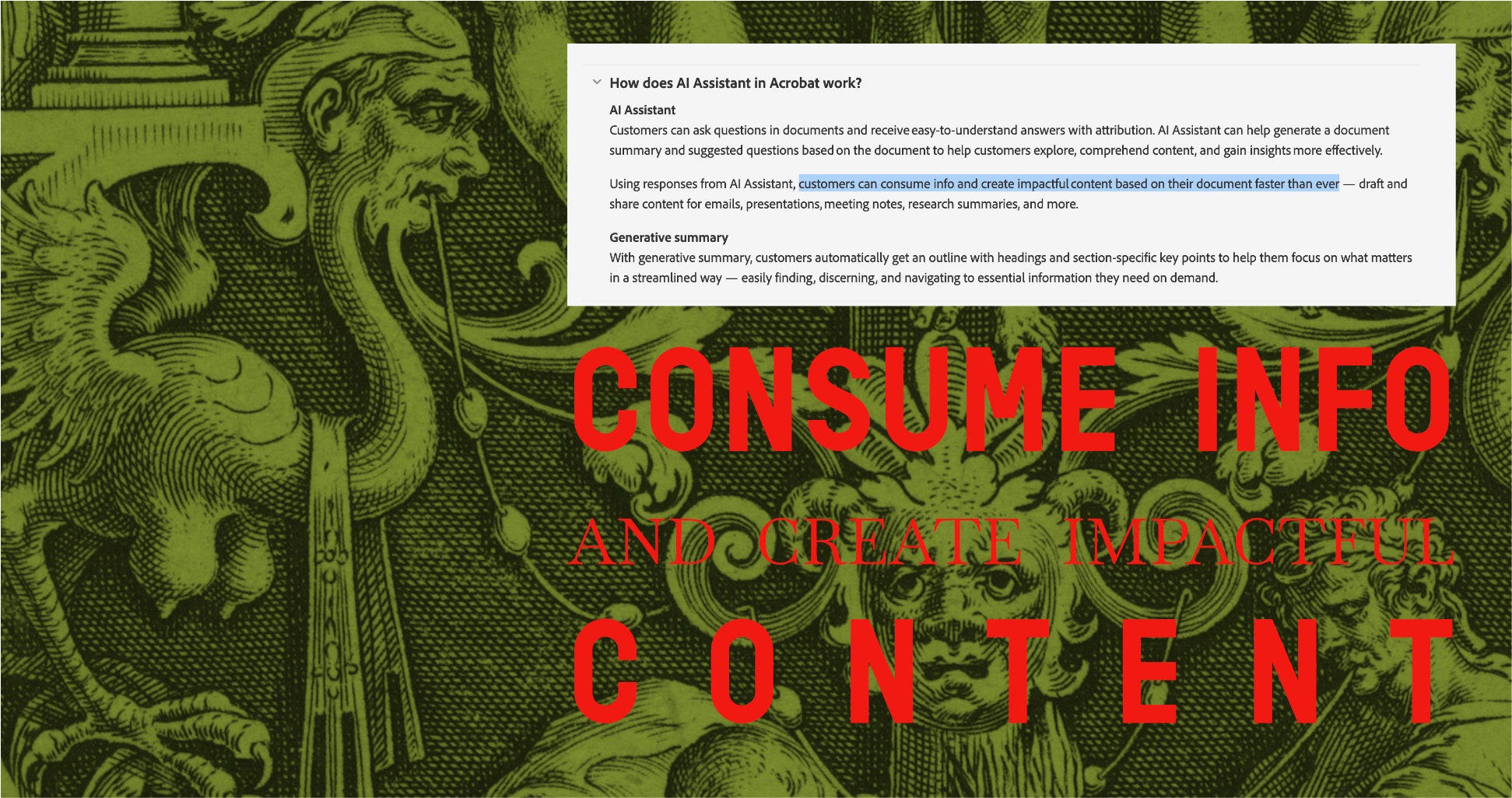
I don't know about you, but I don't think I've ever had the pleasure of "consuming info" to "create impactful content" and if I had, I don't know if I'd be ready to give that up! I want to savour the delicious info I consume and really cherish the devastating moment of impact that my content makes.My tedious task of finding the resolution of images inside of PDF files doesn’t really seem like it requires intelligence to perform once you know where to look. It took some intelligence to come up with the system I used to do it, but actually doing the work was just a repetitive task. However, that task required a complex overlap of different kinds of functionality that this kind of “AI” just can’t perform – not just “for now” but realistically ever. I didn’t need to be smart to open hundreds of PDFs and write down three numbers for each file, but I did need to actually be intelligent. I needed to be able to hold onto an abstract idea and move the information I collected from one place to another. I needed to be able to understand the goal I had in mind and I needed to know how to navigate issues when they popped up. This mindless task just required too much of a mind for Acrobat AI to help me with it.
On the flip side, the tasks that we’re saying AI can take over for you aren’t mindless, rote, creatively empty tasks like my metadata problem – so why is that what they think you’ll pay $25 a month to not do? So you can send an email with a summary of a document you didn’t read more quickly? Is that what our lives are coming to?
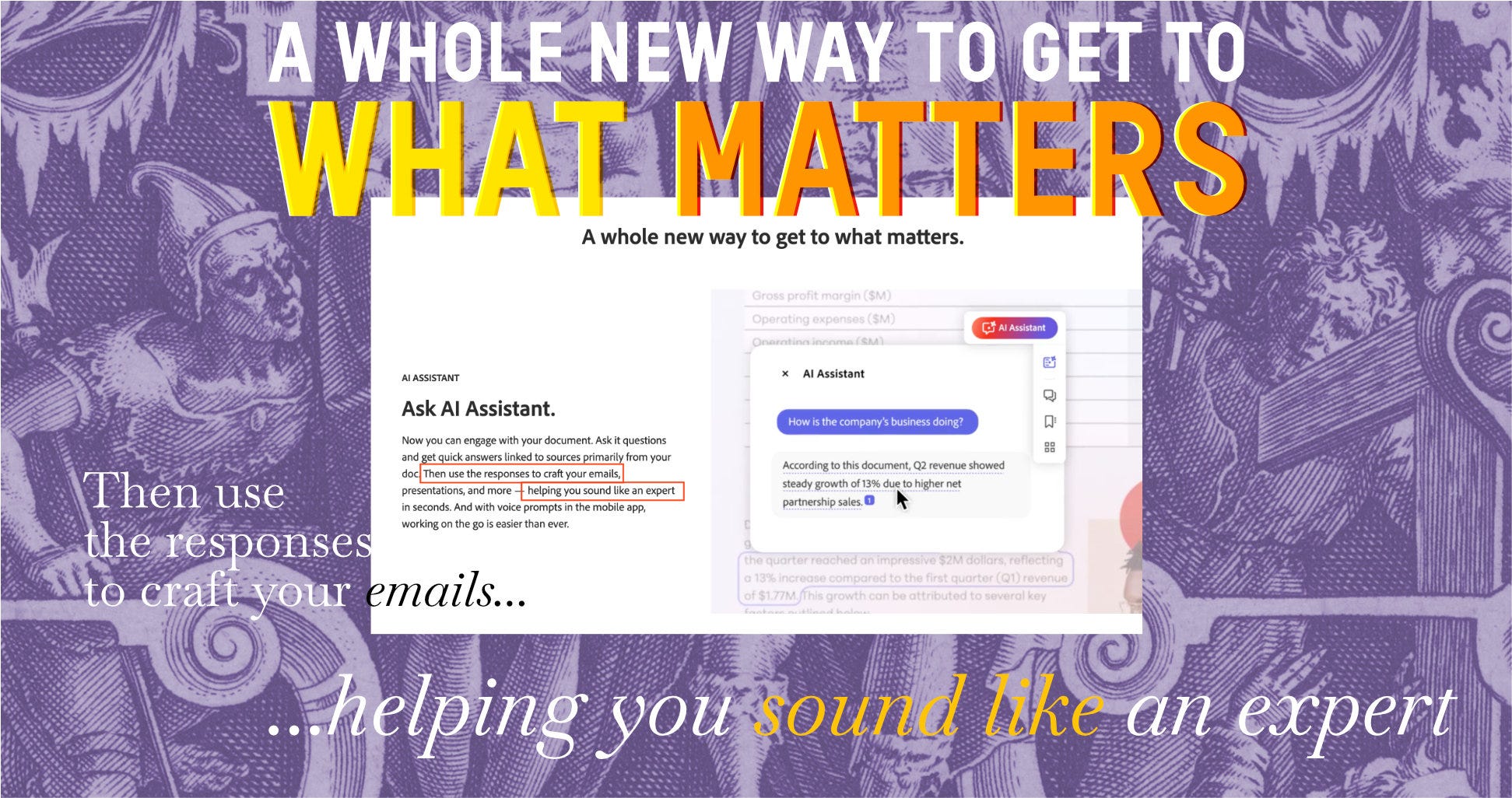
If you're someone who, for your work, provides answers to questions like "how is the business doing?" then how is *not reading about the business* making you better at what you do? Is this not how you create value in your work? Does saying this tool is "helping you sound like an expert" not imply that you *aren't* an expert? Is that our goal with AI? To just all *pretend* to be experts?Don’t pay Adobe to undermine your creativity, please.
If I imagine a world where the current version of “AI” is fully adopted into everything we do, I don’t imagine a world of liberated humans free to do whatever they fancy while machines do the boring things. If we follow these companies in the direction they seem to want to go, then all the most creative work will be given to machines in order to boost productivity. The Acrobat AI dystopia that I imagine is a world where every time consuming, thoughtful, meaningful task has been offloaded to machines while humans act as the translators that pass that data between incompatible algorithms. Someone needs to put the document into the scanner to make the PDF, and someone needs to put the scanned PDF into the Translation AI so the LLM can read the text and summarize it for someone to paste into an email that another AI will read and summarize… and on and on it goes.
Sounds like fun, doesn’t it?
Is this all we get? Or do you think you can imagine a better option than Adobe for the future of creativity? Should we just let the corporations decide what the future will look like for us? Do we even have a choice? I think we do.
You are creative. No one can take that away from you. Why give it away? Why pay for someone to take it from you?
I believe in you. Have a wonderful week!
Love,
Simon 🐒
🔗 Links & Thinks 🧠
I shared a lot of links to things in the footnotes of this piece, but I have some less specific AI-related links I’d love to share.
I’ve linked her video on why AI doesn’t exist in the notes, but I also want to link Angela Collier’s most recent video on the stupid shit Zoom’s CEO was saying about AI. It’s just a wonderful watch. My brow furrowed so hard listening to this man that my head caved in on itself.
Also linked in the notes, AI Snake Oil is a refreshing source of information on AI from people on the inside. If you think AI is the future, don’t just listen to the CEOs of AI companies, please.
There’s a lot of uncertainty about if AI models actually will keep getting better as we add more data into their training sets. This video is a nice discussion about that topic, from a computational perspective.
Finally, I want to also highlight that a lot of what companies call “AI” right now is just a complete scam. Here’s an example and here’s a wonderful novel I recommend that’s related (and that’s all I’ll say about that if you want to read it – it’s such a great book I highly recommend).
The artworks featured in this piece were sourced from The Public Domain Review:
“a series of thirteen prints by Jan Sadeler (I) after Marcus Gheeraerts (I), the Passio Verbigenae Quae Nostra Redeptio Christi (ca. 1580).”
The images also feature screenshots from the Adobe Creative Cloud desktop app, and the Adobe Acrobat AI promotion page on Adobe’s website.
PEDANT’S NOTE: I am firmly in the camp that the term “Artificial Intelligence” is a very successfully implemented marketing term that’s being used as a catch-all for a bunch of different technologies – all of which fall short of the popular understanding of “Artificial Intelligence” from science fiction (though they benefit greatly from being conflated with that pop-culture idea). “Real” AI doesn’t exist, but we seem to have crossed the linguistic bridge where everyone is using the term the way companies want us to. For that reason, I feel like I need to give in and say “AI” so people know what I’m talking about, but I often like to put AI in quotes to try to emphasize the fact that I think everything we call “AI” today is anything but Artificial Intelligence.
"Adobe specifies that Firefly is “ethically trained” on Adobe Stock, but Eric Urquhart, longtime stock image contributor, insists that “there was nothing ethical about how Adobe trained the AI for Firefly,” pointing out that Adobe does not own the rights to any images from individual contributors. Urquhart originally put his images up on Fotolia, a stock image site, where he agreed to licensing terms that did not specify any uses for generative AI. Fotolia was then acquired by Adobe in 2015, which rolled out silent terms-of-service updates that later allowed the company to train Firefly using Urquhart’s photos without his explicit consent" (via Wired)
If you don't use Adobe products its hard to convey just how hard they push this stuff on you every time you launch the applications. I'm told about Photoshop "Generative Fill" with an endlessly-popping-up notification every time I launch the application, and every time the programs update, they take the opportunity to remind you of all the AI Features you dismissed last time. Not a lot of pop-ups about stability or bug fixes, though…
If you want to really wrap your head around how fake the term "AI" is to describe these tools, I highly recommend this video.
I'm not really a forbes guy (big shocker, I'm sure) but this is a good high-level look at why the costs of AI seem to only go up, not down: https://www.forbes.com/sites/craigsmith/2023/09/08/what-large-models-cost-you--there-is-no-free-ai-lunch/





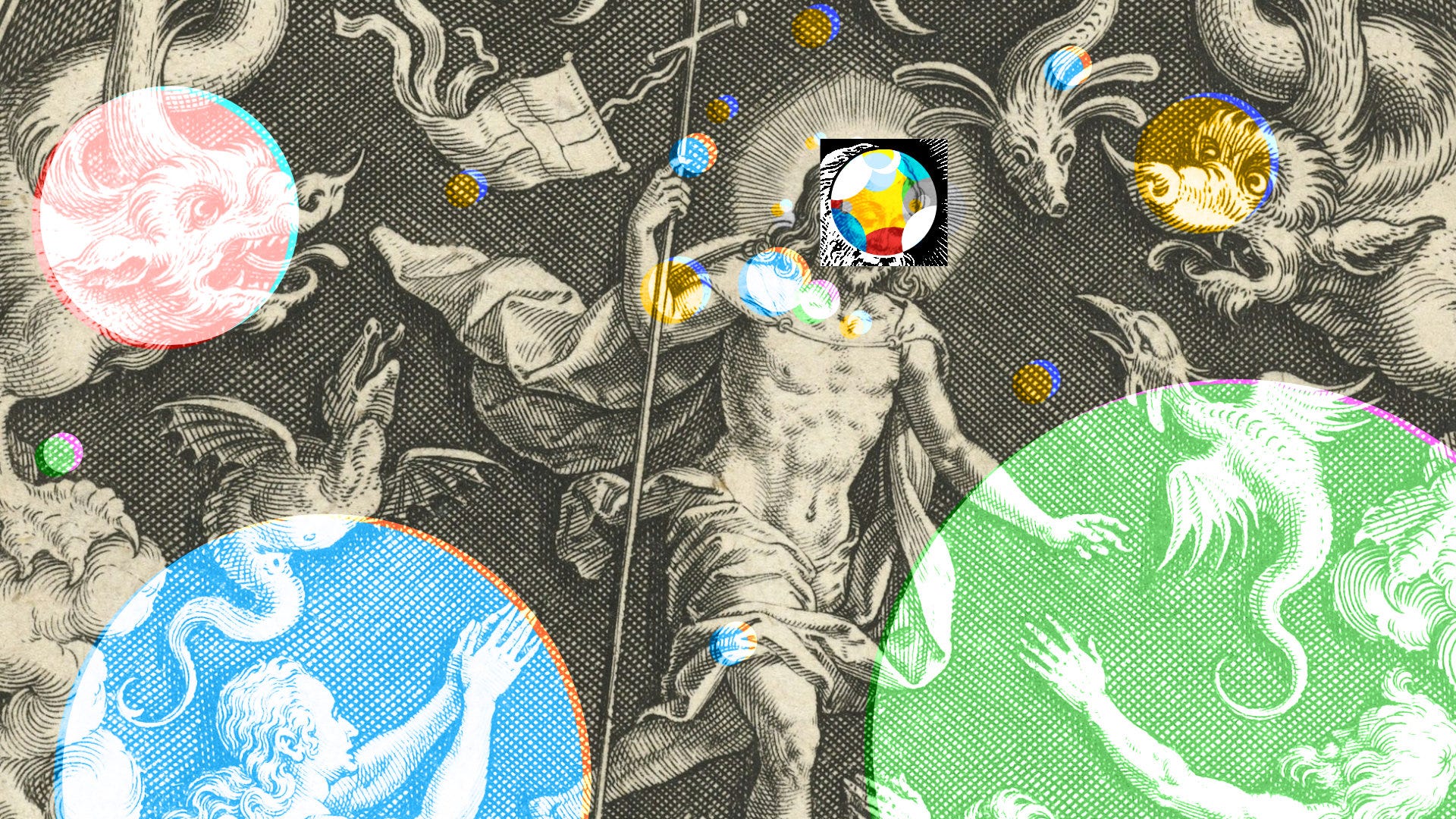
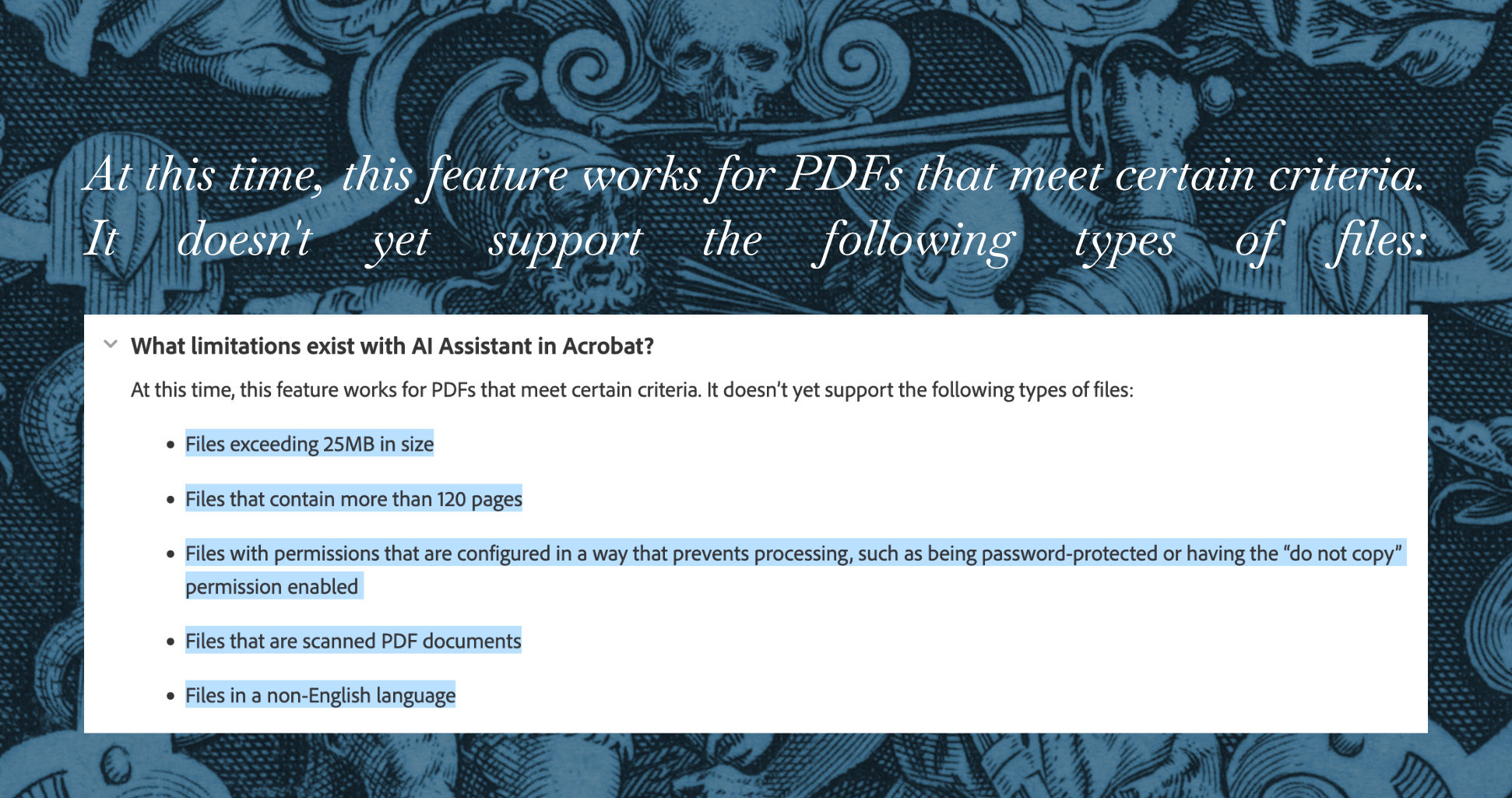
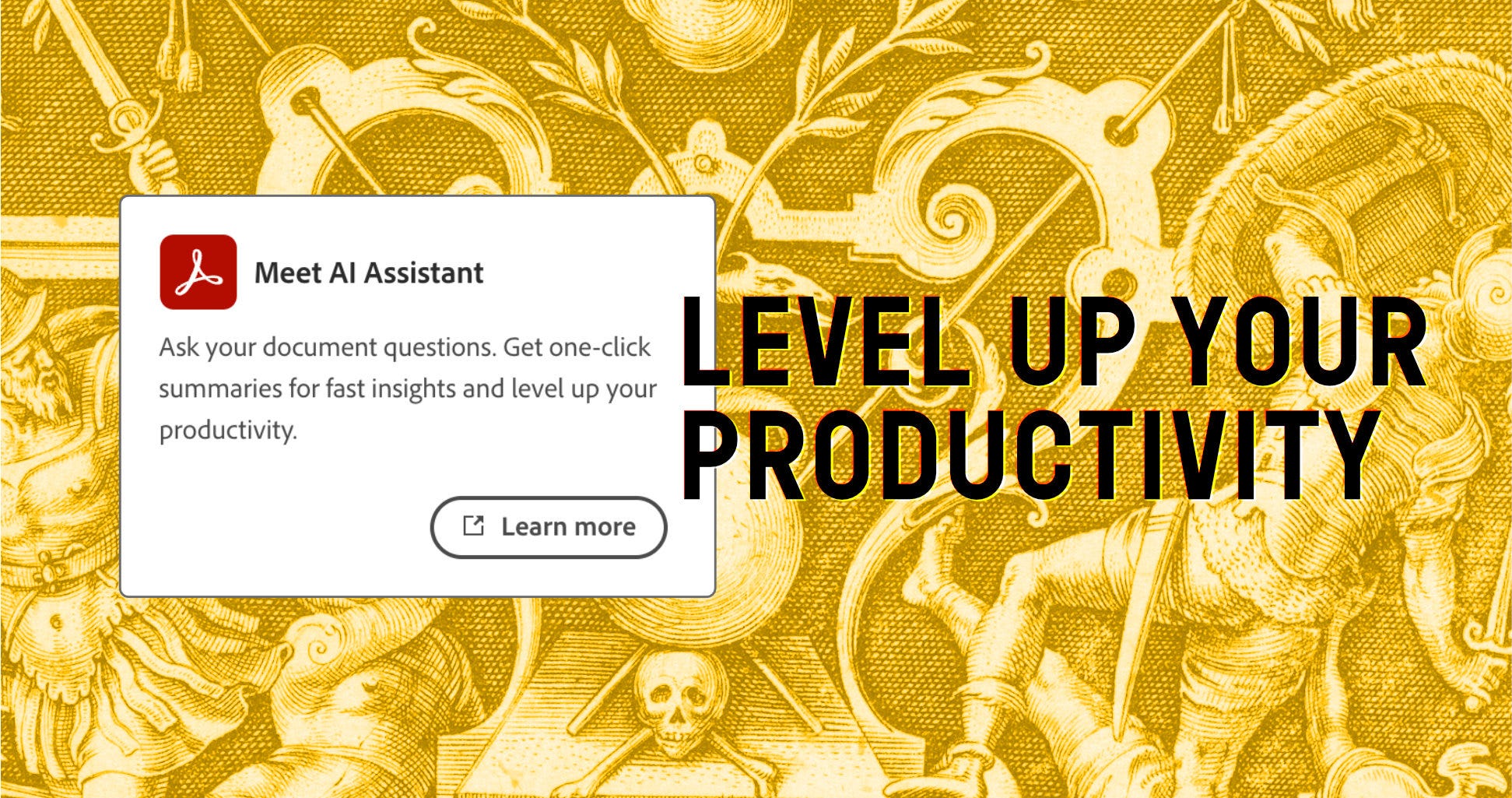
11/10 nailed it (also the banner art is GORG)